-
Windows 10 Forums
Welcome to the Windows 10 forums, a free community where people just like you come together to discuss, share and learn how to use their computers.
As a guest, you can browse and view all the content on the site, however, you won't be able to leave comments or create new topics unless you create a free account.
Windows 10 anniversary issue
-
Similar Content
-
- 1 reply
- 702 views
-
- 0 replies
- 1,113 views
-
- 1 reply
- 611 views
-
- 0 answers
- 1,035 views
-
Realtek audio device not showing up in device manager and windows says "UNKNOWN"
By Beldr,
- realtek
- windows 10
- (and 2 more)
- 1 answer
- 1,456 views
-
-
Who's Online 0 Members, 0 Anonymous, 4 Guests (See full list)
- There are no registered users currently online

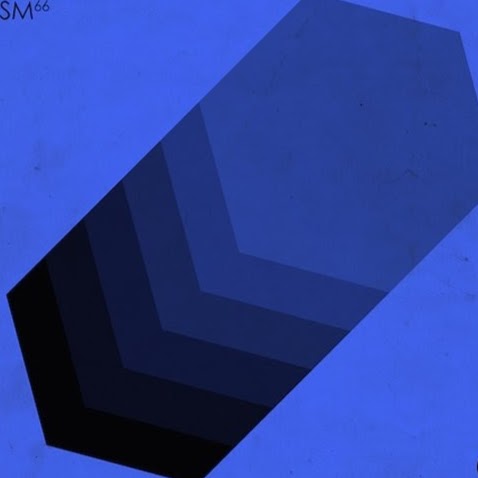





Recommended Posts
Join the conversation
You can post now and register later. If you have an account, sign in now to post with your account.