Fix: Error 0x80070057 When Installing Windows 10 Anniversary Update
With the Windows 10 Anniversary Update now in full effect, many users are embracing the upgrade. So far though, quite a number of users are experiencing the 0x80070057 error when attempting update or upgrade. The error happens most of the time when using the Windows 10 Upgrade Assistant. The Windows 10 Upgrade Assistant is a smaller upgrade wizard used to download and upgrade to Windows 10. It lacks the detailed upgrade options available in the Media Creation Tool.
Here is what the error looks like:

If you are upgrading using Windows Update or the Upgrade Assistant, after the download reaches 100%, disconnect immediately if you are connected by LAN (Ethernet) or Wi-Fi. There are multiple ways to do this, you can disconnect the Ethernet cable if you are connected to a wireless network. If you are connected to a wireless network, you can manually disable Wi-Fi by turning off the Wireless switch on your laptop. See the following article for more details:
How to Ensure a Smooth Upgrade to Windows 10 Anniversary Update
Use the Media Creation Tool
If the Upgrade Assistant still does not upgrade, another option available on the Get Windows 10 page is the Media Creation Tool, which is a small application with more detailed options for upgrading. In addition to supporting direct upgrades, if you have multiple computers running Windows 10 or earlier versions; you can use it to create custom bootable media with a mix of Home, Pro, 32 and 64-bit versions.

The Media Creation Tool can create an ISO file containing all editions and architectures of Windows 10 Anniversary Update. An ISO file is a digital replica of a CD or DVD. The ISO file also supports offline upgrades. I recommend this method for upgrades. Select the option, Upgrade this PC now then follow the on-screen instructions. If you choose the option, Create installation media for another PC, you will be prompted to select your language, edition, and architecture.
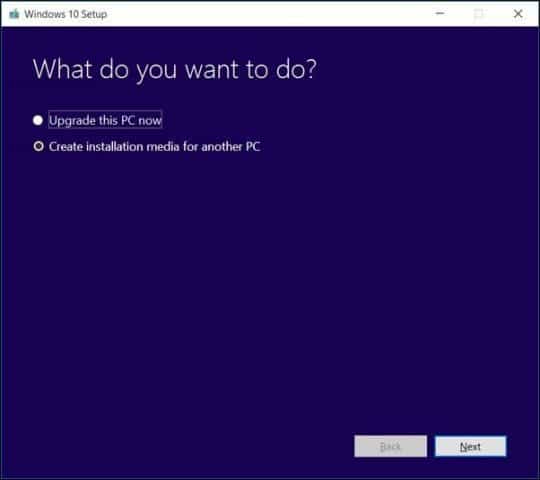
Learn more: http://www.groovypost.com/howto/3-ways-to-upgrade-to-windows-10-anniversary-update/





4 Comments
Recommended Comments