-
Posts
9 -
Joined
-
Last visited
0
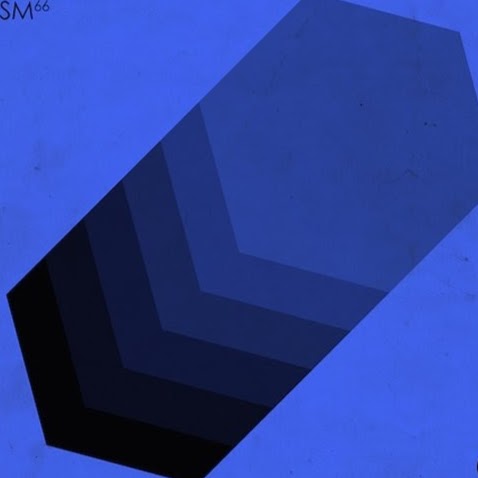
Nova Vishy replied to Nova Vishy's topic in Install, Upgrade and Config
Tagged with:
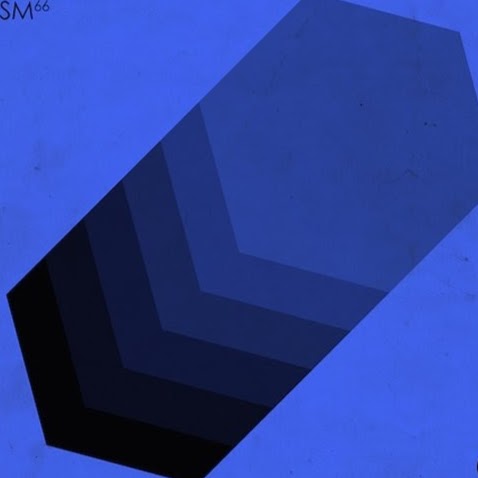
Nova Vishy replied to Nova Vishy's topic in Install, Upgrade and Config
Tagged with:
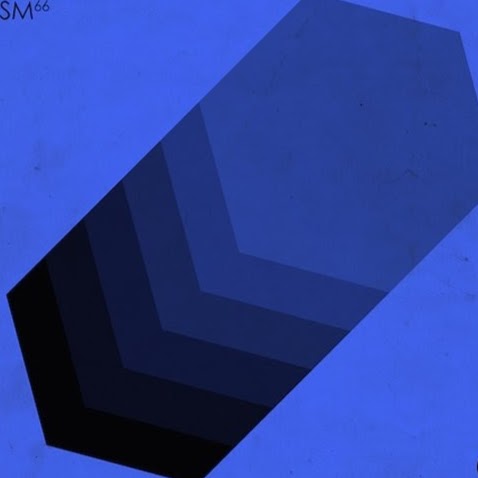
Nova Vishy replied to Nova Vishy's topic in Install, Upgrade and Config
Tagged with:
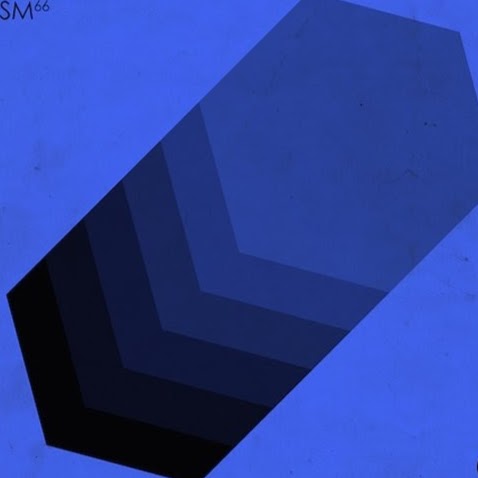
Nova Vishy replied to Nova Vishy's topic in Install, Upgrade and Config
Tagged with:
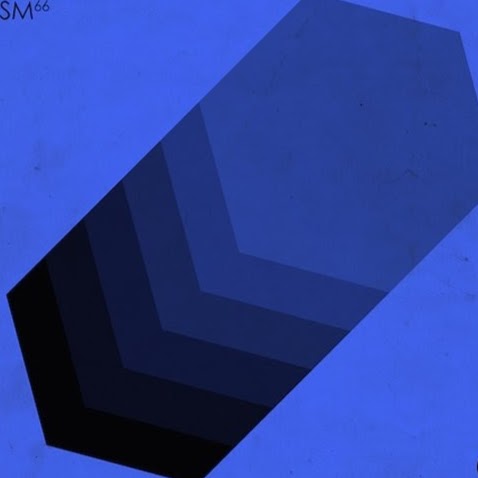
Nova Vishy replied to Nova Vishy's topic in Install, Upgrade and Config
Tagged with:
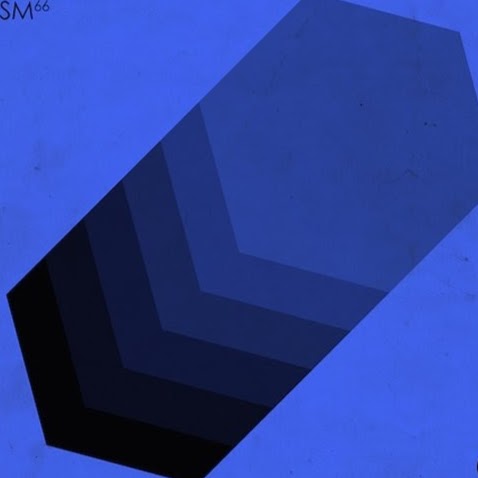
Nova Vishy replied to Nova Vishy's topic in Install, Upgrade and Config
Tagged with:
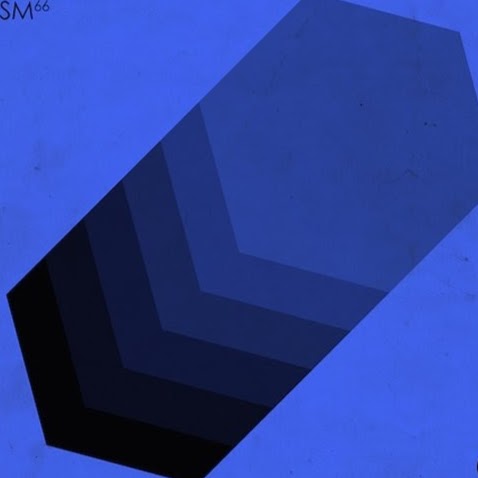
Nova Vishy replied to Nova Vishy's topic in Install, Upgrade and Config
Tagged with:
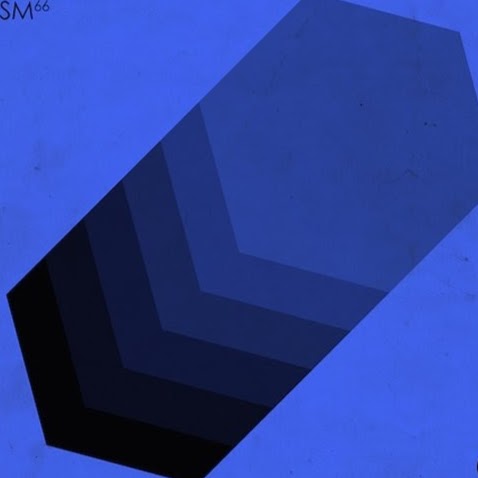
Nova Vishy replied to Nova Vishy's topic in Install, Upgrade and Config
Tagged with:
Tagged with:

