How to Download the Latest Windows 10 ISO Files Directly Using Your Web Browser
Update: Microsoft is forcing users to download the ISO file using the Media Creation Tool. If you still want to download the ISO file directly, you can do so by changing the User Agent String in your web browser. This will make the browser pretend its on an operating system such as Linux or macOS, which Microsoft permits direct downloads from.
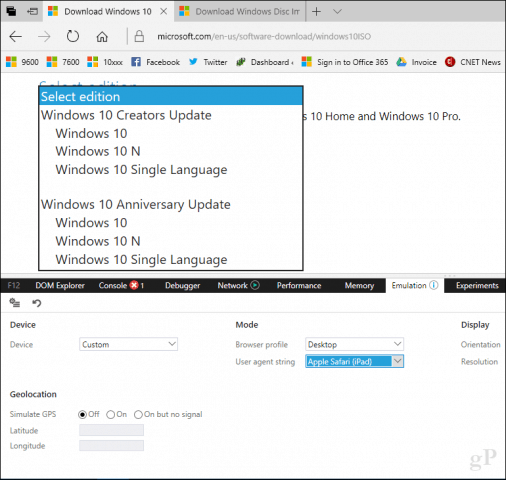
Before you upgrade, make sure you check if your system is compatible:
12 Things You Should Do Before Installing Windows 10 Creators Update (Version 1703)
Once you have your system backed up, you can download the ISOs by heading to the following URL: https://www.microsoft.com/en-us/software-download/windows10
Scroll down, then click in the Select edition list box.

Choose the edition that currently matches your currently installed edition.
- Windows 10 - contains both Windows 10 Home and Pro
- Windows 10 N - contains both Windows 10 Home and Pro N - for customers in Europe (lacks Media Player).
- Windows 10 Single Language - contains install files for Windows 10 Home Single Language
The ISO downloaded containing your corresponding edition, will detect and install the correct edition during setup.
Click Confirm
Choose your language then click Confirm again

Choose your architecture - 32 or 64 bit.

If you are not sure which edition to download and install, press Windows key + X, then click System; this will tell you which architecture is currently installed. Computers running Windows 8 or Windows 10, can double click the ISO to mount it then begin the installation. If you are running Windows 7, you will need to initialize the ISO. See how you can do that in the following article:
Create a Windows 10 USB Bootable Flash Drive (Updated) - groovyPost
Review instructions how you can upgrade using the ISO:
How You Can Upgrade to Windows 10 Creators Update Right Now
There are lot more exciting features in Windows 10 Creators Update such as wider support for mixed reality gear, game mode and improvements to features like the Windows 10 Subsystem for Linux.










27 Comments
Recommended Comments